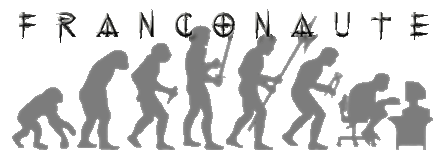
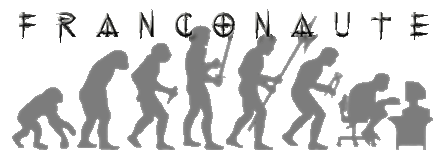 |
|
#1
|
||||
|
||||
|
J'ai un error 1618 à l'installation.
Et cette histoire est ubuesque. Il s'agit d'un problème sur une base de registre lors d'une install MSI. Ca dit qu'une autre install est en cours et qu'il est impossible d'installer autre chose. Je vais voir sur le support MS Windows. Il faut un programme du type : msicuu ou msiZap Sauf qu'il est bien entendu impossible de les installer à cause du problème sus-cité. Bref, le serpent Microsoft se mord la queue. Voilà, une heure que je me tape une crise de nerf. Si quelqu'un peut m'aider. Citation:
|
|
#2
|
||||
|
||||
|
t'as essayé de suivre la procedure de modification de la base de registre qu'ils expliquent là ?
__________________
http://www.web-utopia.org |
|
#3
|
||||
|
||||
|
Non car je n'ai pas trouvé ce registre. Je ne sais pas comment le trouver (ni aucun autre dailleurs).
__________________
http://anarchia.miniville.fr http://tovi-one.labrute.fr http://tovi-girl.labrute.fr http://tovi-boy.labrute.fr  le forum de l'expression libre Dernière modification par Tovi ; 09/05/2007 à 22h50. |
|
#4
|
||||
|
||||
|
Bon, je l'ai trouvé en executant regedt32Mais après je n'y comprend rien.
|
|
#5
|
||||
|
||||
|
Pour ouvrir l'editeur de registre "menu demarrer"->"executer" (ou touche windows+R) puis tape "regedit", ensuite tu n'as plus qu'a reperer la clé qui t'interesse
 (HKLM étant HKEY_LOCAL_MACHINE) edit : zut trop tard... 
__________________
"Soyez prudent, il serait dommage de se voir plus tôt que prévu...", le médecin légiste. |
|
#6
|
||||
|
||||
|
Si il y a un process d'installation en cours et détecté, un simple reboot du système devrait suffire non ?
__________________
  http://schnick.labrute.fr Seule une femme peut vous consoler d'être moche. [Benoît Poelvoorde] |
|
#7
|
||||
|
||||
|
Reboot : rien
Réinstall de MS Installer : rien Nettoyage des registres avec le logiciel Registry Mechanic : rien (1000 registres nettoyés ou supprimés pourtant) Reste le Regedit, mais je ne comprend strictement rien à la procédure indiquée plus haut. Je retrouve les racines mais je ne sais pas quoi en faire. |
|
#8
|
||||
|
||||
|
Je pourais te l'expliquer point par point, si tes instructions était en français
 :quiche total en anglais:
__________________
http://www.web-utopia.org |
|
#9
|
||||
|
||||
|
Voici la description du soucis sur la KB Microsoft
http://support.microsoft.com/kb/822454/en-us http://support.microsoft.com/kb/822454/fr Par contre, je n'ai pas vue de solution préconisée ...
__________________
Demain est un autre jour ...  
|
|
#10
|
||||
|
||||
|
Traduction :
"Une autre installation est déjà en cours. Terminer cette installation avant de pouvoir proceder a celle-ci Description Une autre installation n'est surrement pas complète. "e.g." (?) car elle dois requérir un redémarrage. Faite deux reboot pour être sur qu'il n'y a plus de requête de reboot en attente. Attention : N'édite les entrées du registre que si vous savez vraiment ce que vous faite. Faite un back-up de votre disque dur avant. Nous n'assumons aucune résponsabilité pour aucune cause de dégats. Videz la clé de registre "InProgress" Allez sur la clé suivante : HKLM\Software\Microsoft\Windows\CurrentVersion\Ins taller\InProgress et néttoyez (supprimer) toute les entrées que vous trouvez. Allez sur la clé suivante : HKLM\System\CurrentControlSet\Control\Session Manager\PendingFileRenameOperations et néttoyez toute les entrées que vous trouvez. Utiliser "MsiZap" pour vous débarasser du sétup dérangeant. 1. Vérifier la valeur "DataBasePath" dans HKLM\Software\Microsoft\Windows\CurrentVersion\Ins taller\InProgress. 2. Trouvez le fichier *.msi dans le fichier de valeur "DataBasePath" (il devrait être sous la forme %systemroot%\%rootdirectory%\Installer). Par exemple, "DataBasePatch REG_SZ C:\Winnt\Installer\35935D.msi". 3. Allez dans %systemroot%\%rootdirectory\Installer et supprimer le fichier *.msi du dossier. 4. Revenez dans la base de registre et notez le "Product's GUID" de l'installation dans le clé de registre suivante : HKEY_CLASSES_ROOT\Installer\Products\{Product's GUID} Vérifier la valeur "ProductName" pour trouver la clé de l'application qui cause problème. Exemple : "ProductName"="Votre application" 4. Lancer MsiZap.exe (requiert windows 2000/Xp) en usant la ligne de commande suivante : C:\MsiZap t! <GUID> Remplacer le <GUID> par l'id que vous avez identifiez.
__________________
EU2 : GPO Molo, l'AAR. |
 |
|
|