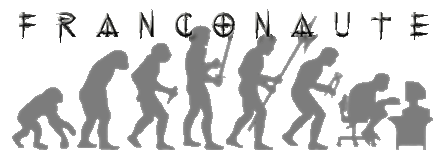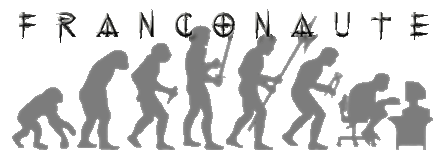09/09/2009, 10h25
|
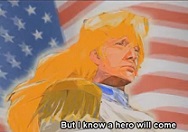 |
Ronald Reagan du QG
|
|
Date d'inscription: août 2005
Localisation: Höchlstr.2 8000 München 80
Messages: 5 298
|
|
 For the Glory: Carnet de Développement 2
For the Glory: Carnet de Développement 2
Et voilà le deuxième carnet de développement!
Citation:
Development Diary #2 - 9th of September 2009
--------------------------------------------------------------------------------
Hello everybody, and welcome to our second development diary for ‘For the Glory’ (FTG).
Settings were Dietmar1982’s specific task. I just helped him with advice and source code when required. As a result, settings have been fully reworked and are now directly included in the game.
Here is the Settings screen:
Available values in the list for languages, fonts, styles and mods depends on definition files. It is easy to add new fonts and styles (different shield shapes) without replacing the default files. This is the same for languages and mods, and eventually several versions of the same mod at the same time without any conflict.
Here is a mod definition file (AGCEEP, for example...):
Code:
mod = {
name = "AGCEEP 1.XX"
dir = "agceep1xx"
style = { "classic" "enhanced" }
font = { "classic" "modern" }
language = { "english" }
}It means AGCEEP 1.XX (yes, 2.0 will be with the new map... after the release of the game) is located in agceep1xx folder of the mods section, proposes classic and enhanced styles, classic and modern fonts and only English language (any volunteers for translating into other languages?).
Fonts, styles and languages can be found in the folder of the mod (moddir) or directly in default FTG files. This is the same for all files required by a mod. A mod can use specific files, fonts, styles or languages. Everything is possible.
The list of mods in the settings includes a specific “Original (no mod)” choice. This is the default choice for playing standard scenarios.
Adding new fonts, styles or languages is easy in the same way. There is a devoted files structure for each type and similar definition files. For example, definition for the classic font of the game:
Code:
font = {
name = "Classic"
dir = "classic"
remark = "Original Paradox font"
}About languages, each aspect of the game (interface, countries, provinces, religions, events ...) is stored in a specific file with corresponding entries for texts. A mod that just focuses on scenarios or events won’t have to maintain a copy of the interface part, for example. It will be useful for future versions of the game and added features for the interface, won’t it?
Player’s choices are stored in a now easily recognizable Paradox style settings.txt:
Code:
moddebug = no
gui = {
language = l_english
}
graphics = {
size = {
x = 1680
y = 1050
}
fullscreen = yes
}
music = yes
lastmod = {
dir = "agceep1xx"
style = {
shields = "enhanced"
font = "modern"
}
}With this last played mod will be the default one when starting the game next time.
There is a moddebug option included in this file. Modders will find it useful when creating and testing their own mods. With this option set to yes, FTG generates a full log with for used files and thus possible inconsistencies in the structure of the mod.
Finally, added and chosen fonts, styles or languages have no influence for multiplayer. Cheksum will remain the same.
Choosing a mod or not will have influence on proposed scenarios and available savefiles. Here is the screen for single player and standard scenarios:
I played France last time (what else?). I just have to select the savefile, check the start date if necessary and click the START button now...
By the way, I suppose you figured out tricolor France and Union Jack flags (enhanced version) were displayed. Scenarios and savefiles keep track of historical changes for Coats of Arms.
|
__________________
Bon... J'ai peut-être fait quelques petites concessions...
|