
24/12/2010, 15h26
|
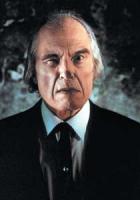 |
Serial cosnois
|
|
Date d'inscription: août 2005
Localisation: Chez moi
Messages: 6 864
|
|

http://yodashelpdesk.lucasarts.com/f...ayer&rid=19946

Citation:
Q: How do I configure my firewall or router for online play for Jedi Academy? What ports need to be opened?
A: Firewall software is designed to prevent hostile action from outside your computer or network from affecting files on your hard drive. Internet gaming activity can seem like such action to this type of software. You may encounter problems trying to connect to a multiplayer game if your computer is behind a firewall. Please refer to your firewall documentation for suggestions on how to allow specific programs to operate through it if you do not intend to temporarily take it down, or ask your network/system administrator for assistance. In addition, many routers designed to share one Internet connection among more than one computer have firewalls built into them. Most routers require specific Internet ports to be opened before multiplayer games will function correctly. The specific UDP ports that Jedi Academy uses are 28060, 28061, 28062, and 28070 through 28081 (inclusive.) These ports need to be opened in the Out-bound direction to join games. They will also need to be opened in the In-bound direction if you want players outside of your firewall to be able to join your dedicated or non-dedicated servers behind your firewall. Please consult your router manufacturer's manual for information on how to set these ports.
|
__________________
My name is Jag.

|